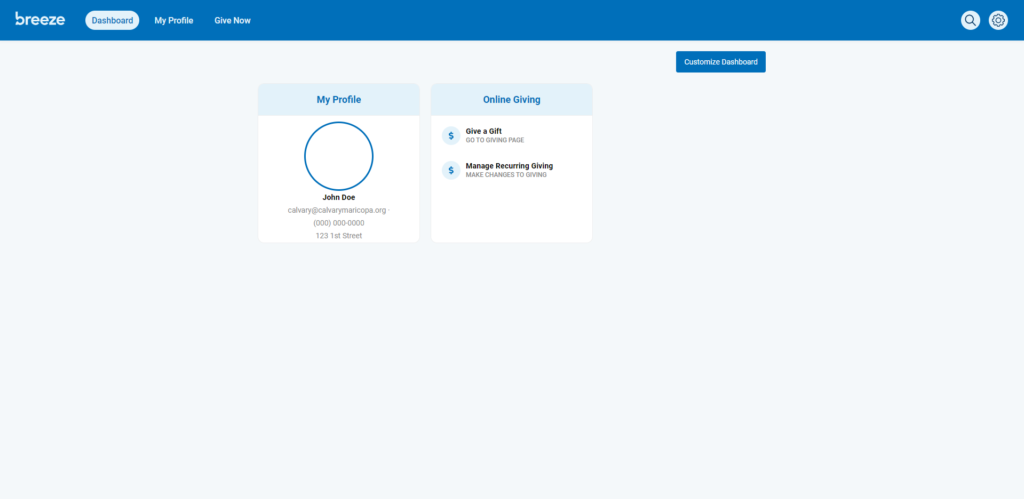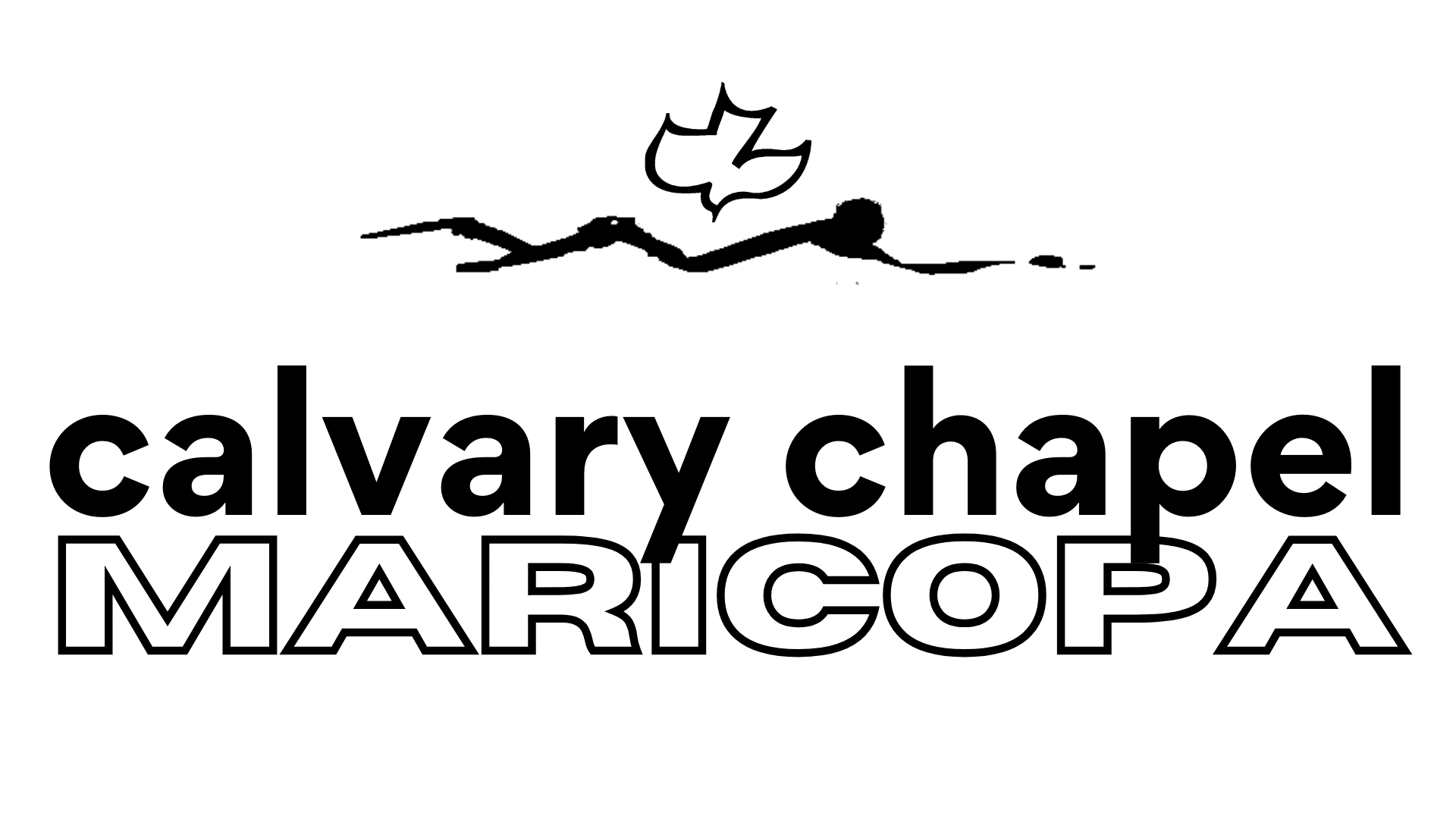Membership
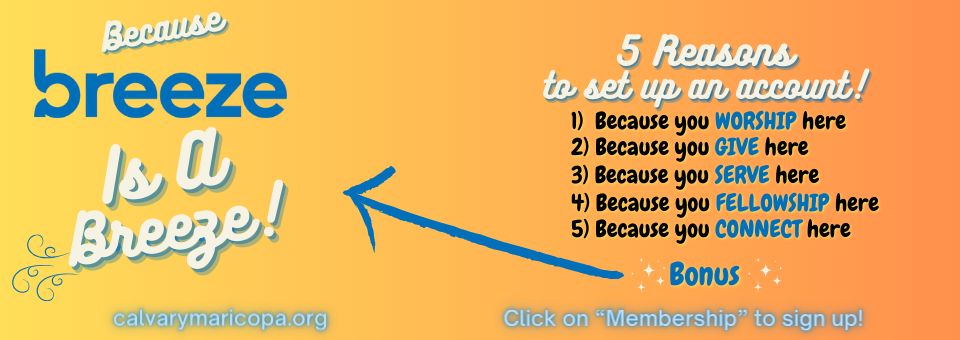
Breeze is our online church membership platform, where you can manage your personal information on your profile. We invite you to keep your information up to date in order to best serve and minister to you.
New to Breeze? Check out the tutorial below to set up your new profile.
How to Set Up Your
Breeze Membership Profile
Visit https://calvarymaricopa.breezechms.com/login/create.
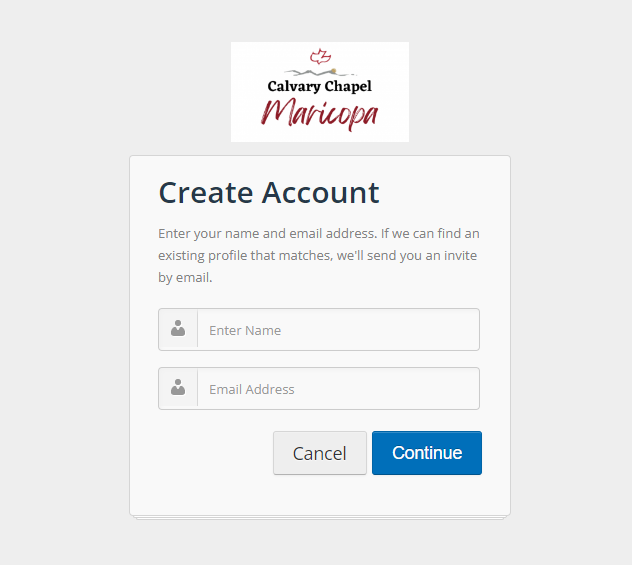
Enter your name and email address and hit Continue.
*If this does not work, please contact the administrator.
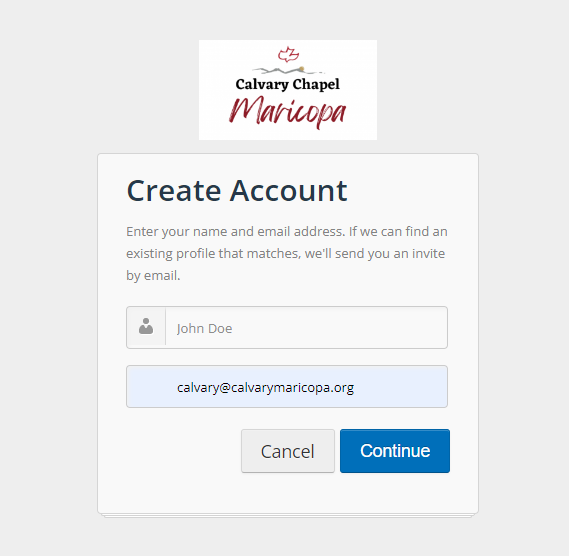
Check your email for Breeze’s invitation.
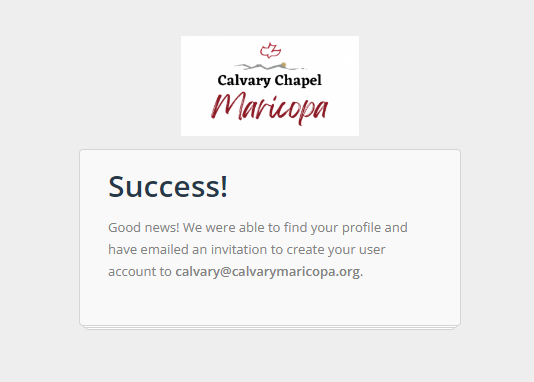
Click “Create Your Login.”
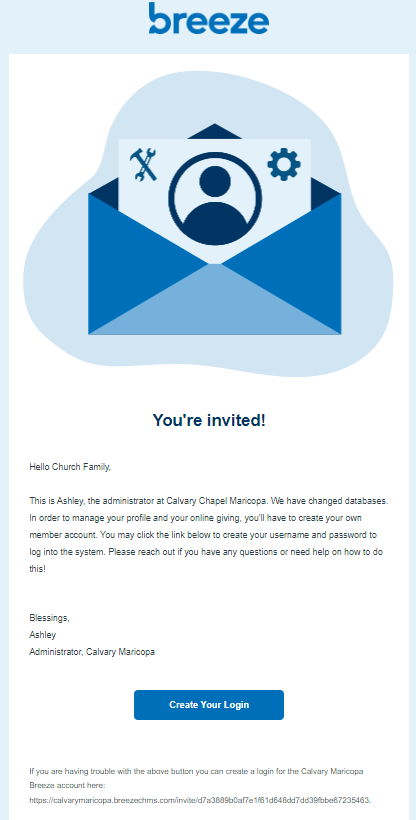
Choose a username and a password.
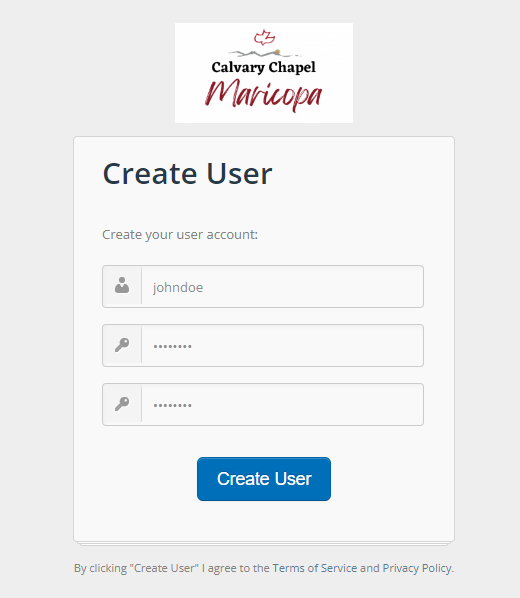
After you do this, Breeze will prompt you to log in and will take you to your dashboard, where you can view and edit your information, manage your online giving, and more!